Microsoft Outlook 2016 1 PC Lifetime (ESD)
Original price was: $153.61.$122.89Current price is: $122.89. Inc GST
Microsoft Outlook 2016 1 PC Lifetime (ESD) is more than just mail. It’s your one-stop organizer to manage your communications, contacts, and schedule that helps you get things done.
Microsoft Outlook 2016 (ESD) Product Highlights:
- Attachment link to cloud resource
- Groups redesign
- Search cloud
- Clutter folder
- Email address internationalization
- Scalable vector graphics
- This product is a digital license
Microsoft Outlook 2016 1 PC Lifetime (ESD)
Disclaimer: This product is a digital license and does not include physical components such as CDs/DVDs and boxes.
Outlook 2016 makes sharing and collaborating easier by providing quick access to your documents and essential information in one platform. Organize your personal information and keep your schedule on track with Outlook’s powerful features. Outlook 2016 lets you download emails to your mobile device, keeping you connected even on the go.
Don’t need Microsoft Office but want to use Outlook 2016? This product is made for you. When you buy Microsoft Outlook 2016, you get all the organizational powers without the hassle.
Buy and download your copy of Outlook 2016 from the Softvire online store. With our great deals, enjoy all the features that Microsoft Outlook 2016 reviews raved about at great prices.
Manage your contacts
Access contacts and sift through your messages with easy-to-use filters. Also, get more done by ensuring you’re talking to the right people at the right time. The conversation view keeps related messages together. You can even see all your contacts critical information in one place, making it easier to manage all your communications using just one program.
Stay organized
Track your schedule in more ways than you can expect. Make plans and get reminders when they’re about to happen. Besides, use Outlook 2016 to set up and organize your communications into defined categories. Never lose an important email in your digital heap again!
Cloud-enabled collaboration
Attachments from OneDrive allow for easier sharing and collaboration on documents, and calendars can be viewed side-by-side for better planning.
Security Assured
Know that your personal and confidential information is kept safe 24/7. Expect nothing less from the email platform trusted by the world’s largest organizations.
So, check the other Microsoft digital products we have on sale to make your purchase more worthwhile. You can also bundle your Microsoft products with our other online software on sale right now.
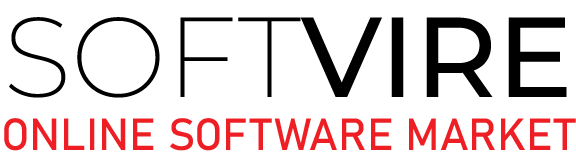
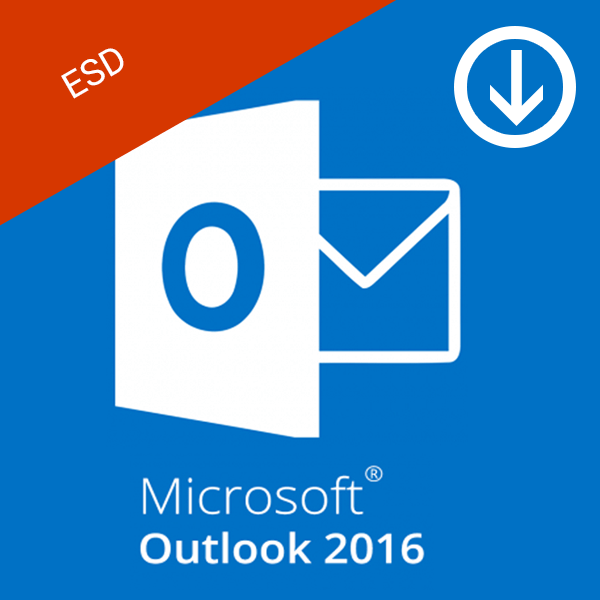


Billie Barter –
I think it is best to have all your email, calendar, and Microsoft applications/cloud in one place. It’s convenient most of all.
Billie Barter –
I think it is best to have all your email, calendar, and Microsoft applications/cloud in one place. It’s convenient most of all.
Jean Marsh –
I like Outlook because it provides me with outstanding email services, so I can instantly and conveniently write any email and send it to my account’s default contact list. Through this tool, I really love the way I manage to arrange my everyday working life. Microsoft Outlook takes care of keeping a proper organization while you have multiple email addresses. It is the ideal platform.
Jean Marsh –
I like Outlook because it provides me with outstanding email services, so I can instantly and conveniently write any email and send it to my account’s default contact list. Through this tool, I really love the way I manage to arrange my everyday working life. Microsoft Outlook takes care of keeping a proper organization while you have multiple email addresses. It is the ideal platform.
Alexandria Horner –
Microsoft Outlook 2016 integrates many cloud features: you can connect several profiles, including Gmail, iCloud, and connecting your cloud storage profile, such as Box, Dropbox, Google Drive, and, of course, OneDrive.
Alexandria Horner –
Microsoft Outlook 2016 integrates many cloud features: you can connect several profiles, including Gmail, iCloud, and connecting your cloud storage profile, such as Box, Dropbox, Google Drive, and, of course, OneDrive.
Alexander Santos –
I use it at home for various things I do. It works well, and this may be the best Microsoft Office yet.
Alexander Santos –
I use it at home for various things I do. It works well, and this may be the best Microsoft Office yet.
Lee Garza –
Communication is crucial and Microsoft outlook has done that and more. Being able to connect to more of the cloud features and capabilities help to be in sync with the way the team works.
Lee Garza –
Communication is crucial and Microsoft outlook has done that and more. Being able to connect to more of the cloud features and capabilities help to be in sync with the way the team works.
Marco Wurth –
This is one of the most professional complete emails for a client. By this Microsoft Outlook, it quickly sends an email to our clients and also receives it. And, it can secure and manage every personal data we collect.
Marco Wurth –
This is one of the most professional complete emails for a client. By this Microsoft Outlook, it quickly sends an email to our clients and also receives it. And, it can secure and manage every personal data we collect.
Ahmed Mccoy –
I like the user interface. It’s very to communicate with team members. It’s easy to take back-up of mails and save it locally for future use. Setting up of meeting using outlook is the best part as it reminds us before 15minutes of meeting to start.
Ahmed Mccoy –
I like the user interface. It’s very to communicate with team members. It’s easy to take back-up of mails and save it locally for future use. Setting up of meeting using outlook is the best part as it reminds us before 15minutes of meeting to start.
Sarah Wilson –
Outlook’s integration with OneDrive is seamless. I can easily share and access files within my emails. This feature alone saves me so much time.
Patricia Martin –
Outlook’s spell check and grammar correction features help ensure my emails are professional and error-free.
Leo Thompson –
The ability to flag emails in Outlook helps me prioritize and follow up on important messages.