Microsoft Windows Server Essentials 2019 (ESD)
Original price was: $704.78.$563.82Current price is: $563.82. Inc GST
In a rapidly technological world, small businesses find the need to upgrade to the technological levels expected by their customers. Microsoft Windows Server Essentials 2019 is the server management software that can take small business and increase their productivity the way they want and need it.
Microsoft Windows Server Essentials 2019 Product Highlights:
- 1 Admin User / 1 Server
- 1 Server Installation
- Supports up to 25 users and 50 devices
- Multi-language support
- This product is a digital license
- This product is compatible with both physical and virtual servers.
Microsoft Windows Server Essentials 2019
Disclaimer: This product is a digital license and does not include physical components such as CDs/DVDs and boxes
Microsoft Windows Server Essentials 2019 is any business’s prime cloud-ready operating system. But Microsoft takes things further with Windows Server Essentials 2019 – a tailor-fit server operating system solution for small businesses.
Much like other Microsoft Windows Server 2019 editions, support your current workloads while being ready for cloud-computing technology integration. Microsoft Server 2019’s powerful features are within reach to make minor organizations as agile as possible.
For the best Windows Server 2019 prices, the Softvire online store has great options. Get your copy of Windows Server 2019 download and retail box editions from our online software store to take advantage of our incredible prices and discounts. These Windows 2019 Server features make your decision make Essentials different from other Server 2019 versions to help you make your decision.
Tailor-fit for small businesses
Microsoft Essentials can support up to 25 users and 50 devices without requiring additional Client Access Licenses (CALs).
Integration with Azure Site Recovery Services
Maintain business continuity even if your virtual machines fail with Azure Site Recovery Services. The cloud will carry the load for you while your on-site machine gets repaired.
Integration with Azure Virtual network
With Windows Essentials, you can quickly move your organization to a cloud-based system without worrying about transition hiccups.
In a time when most companies have gone online, and staff and students are working from home, you need software that can satisfy the demands of education, work, and businesses, whether done remotely or not.
Microsoft understands your needs. It offers the best productivity tools for every type of family or business, capable of dealing with various situations and expectations.
So, check the other Microsoft digital products we have on sale to make your purchase more worthwhile. You can also bundle your Microsoft products with our other online software on sale now.
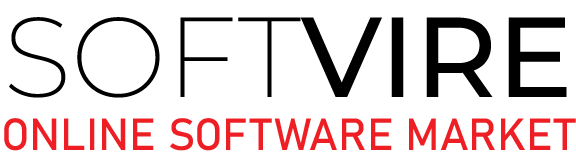
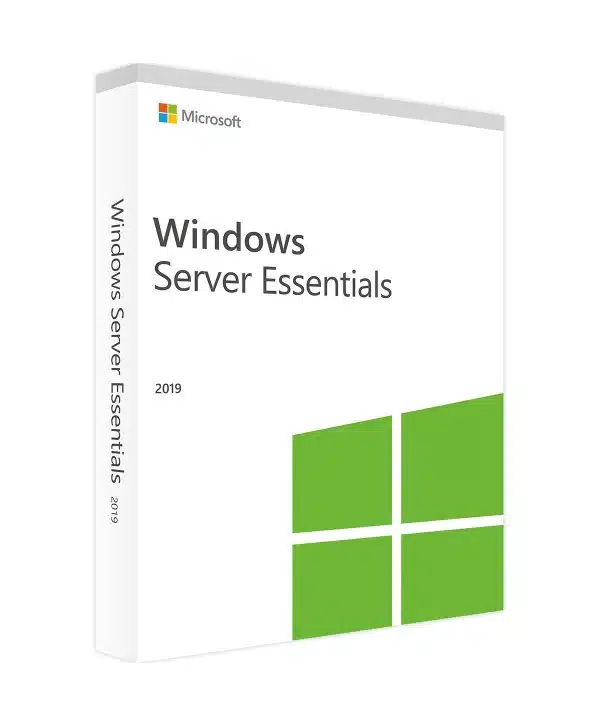


Jerome Salas –
Essentials is a decent value for small business OS servers. No problem with installing. It’s fairly straightforward if you’ve already installed a Microsoft OS.
Jerome Salas –
Essentials is a decent value for small business OS servers. No problem with installing. It’s fairly straightforward if you’ve already installed a Microsoft OS.
Alcott Bowen –
Microsoft Windows Server 2019 brings several new capabilities plus updates and performance improvements to its server operating system.
Alcott Bowen –
Microsoft Windows Server 2019 brings several new capabilities plus updates and performance improvements to its server operating system.
Rafael A. –
i love the new capabilities added as an improvement to Windows Server operating system. The Windows Admin Center and the management tools have made this tool easier to use and manage.
Rafael A. –
i love the new capabilities added as an improvement to Windows Server operating system. The Windows Admin Center and the management tools have made this tool easier to use and manage.
Raymond Paine –
Smooth server and an excellent OS. No hassle on installation. You get all you need, advanced network settings, active directory, and backup management. It works great! I will recommend this.
Raymond Paine –
Smooth server and an excellent OS. No hassle on installation. You get all you need, advanced network settings, active directory, and backup management. It works great! I will recommend this.
Phoebe Silva –
I enjoy working with it and pretty recommend it. For years, the companies where I have been working relied on Windows Server, and my observation is that it proves its expectations very well.
Phoebe Silva –
I enjoy working with it and pretty recommend it. For years, the companies where I have been working relied on Windows Server, and my observation is that it proves its expectations very well.